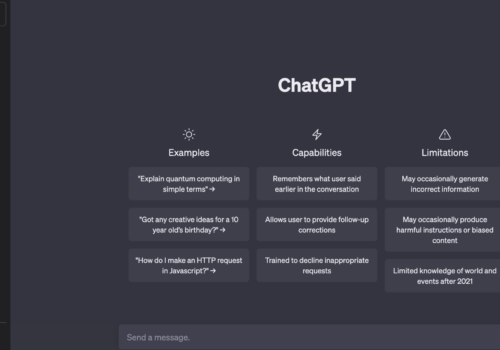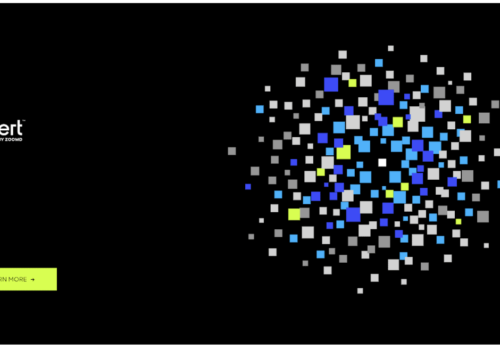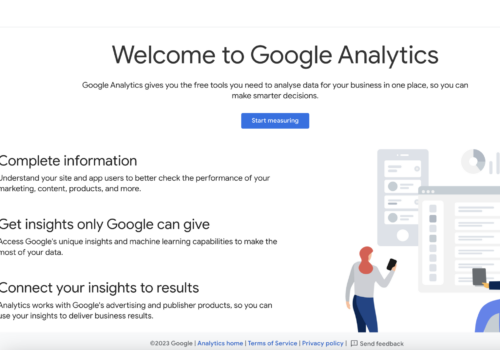Harpercollins’ ebook sales climbed 38 percent in the first quarter of 2025, continuing the company’s pattern of raising revenue profitability. Although this is a glimpse of one publisher’s performance, it points to a wider trend among marketers toward digital content consumption.
Lead magnets come in a variety of formats, but the ebook remains the most popular. They provide the reader with:
- In-depth digital content in a world dominated by short headlines and soundbites.
- Visual data to supplement editorial material.
- Access to the ebook content on demand.
Your company will gain from the publication of an ebook as well. Profitability, new client acquisition, buzz generation, and becoming an industry thought leader are just a few of the benefits of this sort of content.
But what exactly is an ebook, and why are they so effective for marketers?
Benefits Of E-book:
Assume you have a fantastic blog with a lot of long-form content. Why on earth would you want to provide your readers with an ebook? Is it even worthwhile to spend your time on it?
Here are some of the benefits ebooks provide to content creators:
- Unlike long-form printed publications that must be purchased in-store or mailed, an ebook is instantly available when you are ready to read it.
- You may hide it behind some type of opt-in form, enticing your website visitor to become a leader if they want the information.
- In some aspects, ebooks offer design features such as detailed charts, graphs, and full-page pictures that your blog may not have.
- Following the first creation of the ebook, you can distribute the file an unlimited number of times at no further cost. They also do not have any related shipping costs.
- You may include links to additional content in the ebook file to encourage the reader to interact with your content further.
Perhaps more significantly, ebooks provide a number of benefits to your target audience:
- Ebooks are very portable, allowing them to be saved on a variety of devices while requiring no physical storage space.
- If the reader prefers to absorb the material in a conventional physical manner, they can print the ebook. Aside from that, the digital format is ecologically beneficial.
- Ebooks are available with the option to raise font size and/or read aloud using text-to-speech technology.
- They’re also easily searchable if the reader wants to find something specific.

Are e-books profitable? The Beginner’s Guide To Creating An Ebook
They certainly can be. Ebooks are high-volume, low-priced sales offerings. This implies you’ll need to sell a large number of items at a low price in order to compete in the market and make a big profit. Ebooks can range from free to more than $100, depending on your business.
Do some research before deciding on pricing for your ebook. Determine who your target market is, how much they’re willing to spend, and how many individuals in your target market are likely to buy it.
Then, decide which platforms you’ll use to sell your ebook. Amazon? What about Apple Books? Do you have your own website? You may look at how much ebooks often sell on various sites and use this information in your pricing plan.
Quick Links
- Secrets The Pros Use To Create Facebook Ads And Get More Clients
- Beyond eBooks & Selling Digital Downloads Next Big Thing
- Experts Roundup: How to Explode Your Facebook Organic Reach
Wrapping Up | The Beginner’s Guide To Creating An Ebook
Ebooks are one of the most effective lead magnets a company can provide to its customers. Creating an ebook is all about providing excellent value at a cheap price point in order to achieve a large number of sales.
Ebooks are effective for both new firms seeking brand exposure and experienced enterprises seeking to position themselves as industry thought leaders.
As long as you and your team have defined success for your ebook launch, you will reap the benefits of this stand-alone asset for months — if not years — to come. Begin working on your own ebook right away.