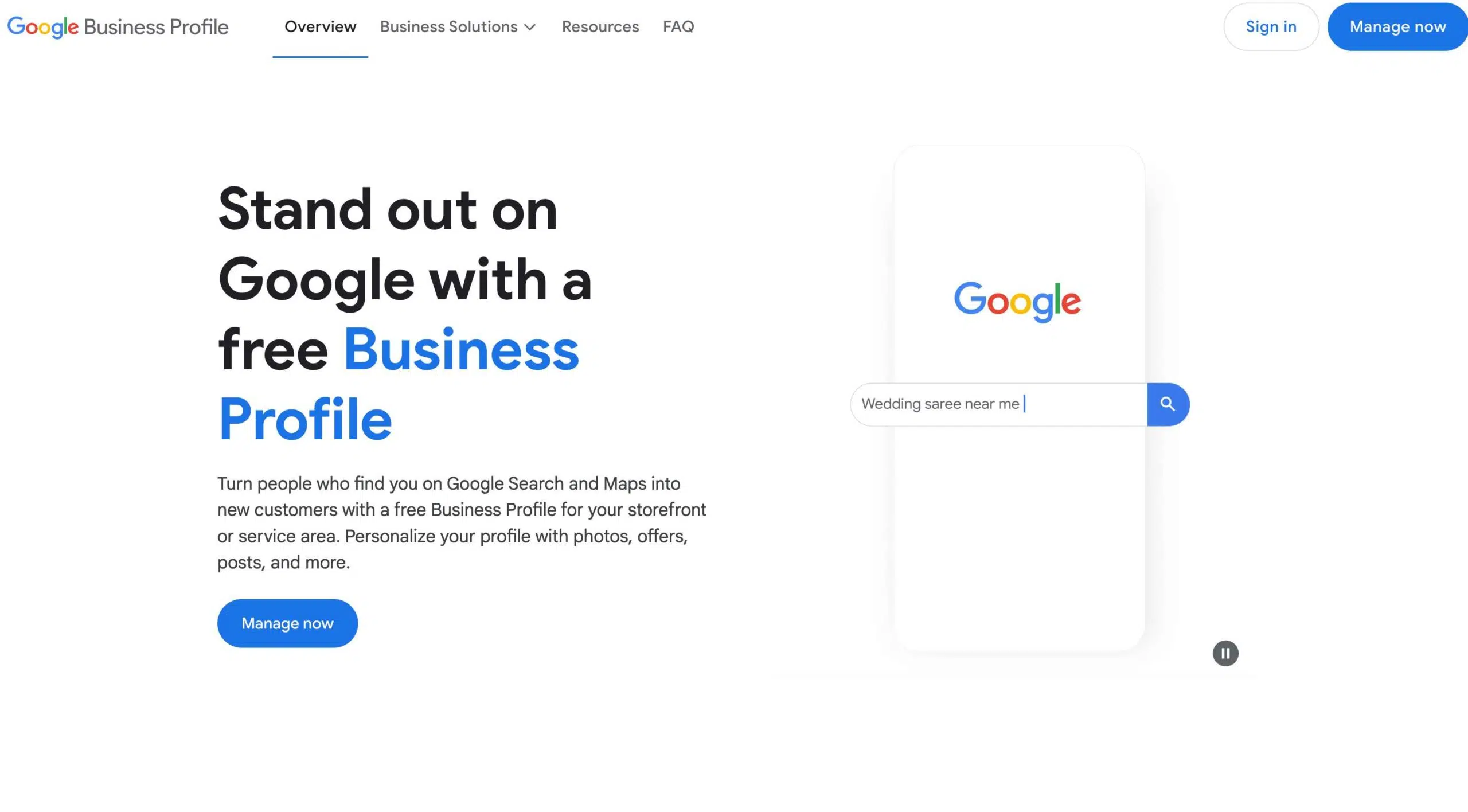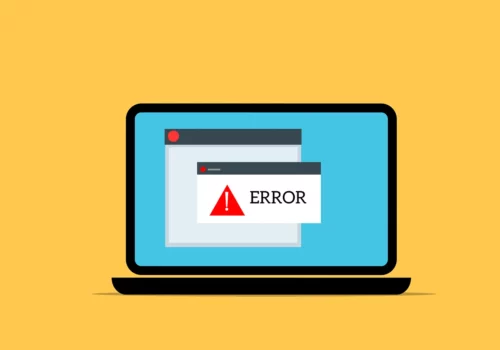If you’ve got a physical location and a Google Business Profile (GBP), that’s fantastic! GBP (formerly Google My Business) is a great way to connect with customers and get them to call you, check out your location on maps, and visit your website.
If you don’t have one yet, you can sign up here: Google Business Profile
But, there’s a little hiccup when it comes to Google Analytics (GA). Both the old GA3 and the newer GA4 have a problem.
You see, visits from your GBP get counted as Organic Search in GA. So, you can’t tell how many people came from your GBP and how many came from regular search results.
The good news is, there’s a pretty easy fix for it. Here are four simple steps to get it all sorted out and working smoothly:
Step 1: First, go to your Google Business Profile and click on “Info.” Look for the web address (URL) of your website. Then, click on the pencil icon to edit it. After the URL, add the following line of code: ?utm_medium=Click&utm_source=GoogleMyBusiness.
The UTM code stands for Urchin Tracking Module. Unlike web browsers, Google Analytics picks up anything after the “?”.
Step 2: Now, go to Google and look up your business profile. Click on the button that says “Website.” When the website opens, you’ll see the full web address, including the UTM code we added earlier. This code helps Google Analytics track where visitors to your website are coming from.
Step 3: Now, go to Google Analytics to see if the changes we made are being tracked. Look for the “Source / Medium” section, and you should find “GoogleMyBusiness / Click.” It might take some time for this data to appear, but if you’re comfortable with Google Analytics, you can also check the “Realtime” data to see if it’s working immediately.
Step 4: In the last step, we want to tell Google Analytics to consider clicks from your Google Business Profile as part of Organic Search. To do this, we need to make a change in the Admin settings.
Go to Admin (you’ll find this by clicking on the gear icon), then select Channel Settings > Channel Grouping > Default Channel Grouping > Organic Search.
After that, choose “OR > Source / Medium > Contains” and type in “GoogleMyBusiness / Click.” This adjustment ensures that all clicks from your Google Business Profile are recognized as part of Organic Search.
Key Reporting Metrics in Google Business Profile
Here are some important things you’ll see when you check your business profile’s performance:
Business Profile Interactions: Interactions are when people do things like call you, send messages, make bookings, or ask for directions. It’s like a combination of different actions.
Calls: This shows how many times people called your business from your profile. It’s more common on mobile devices where Google lets users call a business with just a click.
Messages: It tells you how many messages people sent to your business profile. It’s crucial to reply to messages promptly to keep customers happy and prevent them from going to competitors.
Bookings: Some businesses can let customers book appointments directly through their Google Business Profile. It’s a great way to boost conversions, but not all businesses qualify for this feature.
Directions: This shows how many times people asked for directions to your business from your profile. It’s when someone clicks on your profile to find out how to get to your physical location.
Website Clicks: It indicates how many people clicked on the link to your website from your business profile.
To see these metrics, you just need to click on the respective tab within your Google Business Profile. It’s straightforward and gives you the information you need to understand how people are interacting with your business online.
Why GBP Is a Critical Part of Any Local Marketing Plan?
Google Business Profile (GBP) is a crucial tool for any local business. It displays essential information like the business name, address, phone number, and website, making it easy for customers to contact or find directions to the business.
Having an optimized GBP can significantly benefit a business in several ways:
Appear in Google’s Local Pack: The Local Pack is the top section of Google search results where users find local businesses. Being listed here boosts a business’s visibility and can improve its local rankings, leading to more trust and credibility among potential customers.
Enhance Digital Exposure: A well-maintained GBP can attract new customers by making it easier for them to find and contact the business. It acts as a digital storefront, showcasing products and services to a wide audience.
Increase Sales: Customers searching for local businesses on their mobile devices are more likely to visit and make purchases. A prominent GBP listing can drive foot traffic to the business, resulting in increased sales and revenue.
Gain Insights: GBP provides valuable insights into customer engagement and behavior. Metrics like clicks to the website, calls, and directions help businesses understand how customers interact with their listing and make informed decisions to improve their services.
Improve Local SEO: Optimizing GBP contributes to a business’s overall local SEO strategy. By providing accurate and relevant information, businesses can improve their search rankings, drive website traffic, and generate leads.
Google Business Profile Insights vs. Google Analytics: What’s the Difference?
Google Analytics:
This tool tracks what happens on your client’s website. It helps you understand how well their content is performing and how many people are visiting the site.
It’s like peeking into how visitors interact with the website, from browsing different pages to filling out forms or making purchases. It’s great for gauging the effectiveness of content marketing efforts and identifying warm leads who are interested but might not be ready to commit just yet.
Google Business Profile Insights:
On the other hand, GBP Insights focuses on activity related to your client’s GBP listing on the search engine results page (SERP).
It tells you how many people are interacting with the listing, such as clicking for directions, calling the business, or visiting the website directly from the listing.
These are typically hot leads who are closer to making a decision or taking action. They’ve likely done their research and are ready to engage with the business.
For instance, let’s say someone is searching for a lawyer. Initially, they might visit different websites to gather general information.
But when they use specific keywords like “divorce lawyer in Chicago” and find your client’s GBP listing, they’re more likely to be ready to commit.
Clicking on the website link directly from the GBP indicates they’re informed and closer to filling out a contact form or making a call.
Quicklinks
Conclusion
That’s all! From now on, whenever someone clicks the website button on your Google Business Profile, Google Analytics will count them.
What’s even better is that you’ll be able to see how much of your Organic Search traffic is from your Google Business Profile and how much is from regular search results.
Happy Googling!