In this 123FormBuilder Review, I look at one of the most popular online forms builder available and provide a complete overview of its key pros and cons. Is it right for your business? Let’s find out.
You don’t have time to do everything, but you want to make sure your business is running smoothly?
You want to make sure your customers are happy and you want to grow your business? Are you looking for a simple way to create complex forms?
Solution : 123FormBuilder is the solution for you. 123FormBuilder is a powerful drag and drop tool for creating online forms. 123formbuilder has everything you need to create beautiful online forms. With 123FormBuilder, you can create workflows, surveys, email marketing, and more. So sit back and relax while 123FormBuilder does all the work for you.
Lets start with 123FormBuilder Coupon Code & 123FormBuilder Review in detail.
123FormBuilder Review (Top Pros & Cons of 123FormBuilder)
Create high quality forms in minutes with 123formbuilder, get paid and make money online fast! If you are looking for a simple way to create Online Forms or more complex workflows, 123formbuilder is the solution for you.
123FormBuilder is the ideal tool for individuals, but also for small and large companies. Your WYSIWYG Online Form Editor helps users create custom contact forms, surveys, registrations, and order forms without any programming skills, as easy as 1-2-3. Forms can be implemented in HTML web pages as well as in blogging platforms and social networks.
You can add your brand to custom designs and CSS using these styles. Choose a form design and customize it at the bottom of the page. Then select the color based on the font style and form buttons. You can add your own logo to a custom theme and customize your style to your website!
You can also configure a subdomain on your server and set your domain alias for 123FormBuilder.com. It also offers a complete white label solution.
Is 123FormBuilder safe?
123FormBuilder is a reliable and easy-to-use form creator that allows organizations to easily and securely create and customize forms or surveys without any programming knowledge. With 123FormBuilder anyone can create complex surveys or simple forms and collect data in minutes.
Is 123 Form Builder Hipaa compliant?
Yes it is Hippa Compliant. With 123FormBuilder you can :
– Quickly and easily create forms, surveys, questionnaires and other tasks on your website.
– Advanced forms that build up to complex workflows, e.g. automatic importing of data from your CRM or tax file.
– Seamless integration with Salesforce, PayPal, Stripe or similar.
– Easily export your data for inclusion in other applications.
– Powerful reporting and analytics tools so you can quickly view & understand how your forms are doing.
I hope you like our 123FormBuilder Review with 123FormBuilder Coupon Codes.
123FormBuilder Integration
123FormBuilder can be integrated into any website, blog or social platform: WordPress, Facebook, Joomla, Wix, Blogger, NationBuilder, Twitter. Just copy the optimized code for everyone and paste it into your site.
This online form creator offers applications for Facebook and Wix, a WordPress add-on and an extension for Joomla. Also optimized for the web and mobile devices.
123FormBuilder integrates with a variety of third-party applications and supports three major payment gateways for transactions within forms. Choose from PayPal, PayPal Pro, PayPal Payflow, Authorize.net, Sage Pay, Stripes, Sisow (with iDEAL), PayU, Braintree, FreshBooks, and PayFast.
Define the payment frequency and the currency and send a confirmation message.
123FormBuilder is a secure form with automatic SSL encryption. If necessary, use password protection and accept only shipments from certain countries. Forms are legitimized, all personal and collected information is confidential and secured daily.
You can also enable automatic validation images of captcha forms. Use the validation of the business form to retrieve only the requested information and to limit the number of shipments from the same IP address.
With 123FormBuilder you can create:
- 20 up to Unlimited Forms
- 5000 up to 100,000 Submissions per month
- Unlimited Fields
- Unlimited API Calls
- Mobile platform support
- Real-time form builder
- Form calculations
- Form templates collection
- Multi-Factor Authentication Device
- Internal technical support
- Custom Favicon (Professional Plan only)
- No backlink to 123FormBuilder
- Appearance: Themes, Custom Logo, Layout, CSS
- Form Fields: Standard to Advanced, Rating, Likert scales, Hidden Fields, Custom, Social Buttons, Etc.
- Publishing Options: Facebook, WordPress, Joomla, Domain Aliasing, etc.
- Unlimited Notifications & Messages: SMS, Email, PDF, Payment, Tracking, etc.
- 3rd Party Apps: Nation builder, Aweber, Wix, Getresponse, Google Calendar, etc.
- Payment Integration support with: Paypal, Stripe, Recurring Payment, Coupon Code, etc.
- Branching & Conditional Logic: Field rules, Confirmation rules, Form rules, Advanced form branching.
- Form Security: Antispam protection, Smart CAPTCHA, Country filter, IP limitation, Custom field validation, Password protection, SSL, & Data encryption
- Translations & Multilanguage Forms: Multilanguage forms, Translation of fields and instructions, Translation of system messages.
- Quizzes: Countdown timer, Percentage calculations, Show results.
- Submissions & Reports: Submissions archive, Export to CSV/Excel, Print submissions, Submissions limitation, Charts, and reports, etc.
123FormBuilder Review Key Features
Marketing is hard work. You need to make sure your emails are targeted, your ads are getting eyeballs, and your landing pages are converting leads. But you’re doing it all on your own. With 123FormBuilder, you can create forms with a simple drag and drop tool. Build complex workflows, sell online, run surveys, and more.
123FormBuilder is a marketing automation tool that helps you do it all without the headache.
Easy-to-use drag and drop interface
This tool has an easy-to-use drag-and-drop interface that makes creating forms smoother and more enjoyable.
Advanced security options for forms
This online form creation tool includes many security options that will undoubtedly help you back up your fake data form. It has anti-spam protection and Smart CAPTCHA. If you have a specific company for a country, you’ll see the filter and IP restrictions for the country. It also provides SSL encryption, data encryption, and password protection if you need to keep it private.
Cross-platform support
You can create a form and share it directly through the website link. You do not have to pay for accommodation or something. You can insert your form on any website with a shortcode.
However, it supports multiple platforms that you can add through the CMS add-on directory. The tool is compatible with WordPress, Joomla, WIX, Shopify, Facebook, Blogger and much more.
Graphical representations of embedded data
With this tool, you can easily track the performance of the online form thanks to its detailed analysis. You will receive charts and public reports where respondents can check the number of replies and how most respondents responded to this form, survey, or questionnaire. Shipments and graphics can be exported in CSV / Excel format. Now you can be sure that you are collecting the most accurate data.
Accept payments
Packages paid with this tool provide you with the integration of payments. This option allows you to create order forms and collect money from multiple payment providers such as PayPal, Stripe, Braintree, PayFast, and more. In addition, you can use multiple payment gateways in a form.
Integration of third-party applications
The tool lets you integrate third-party applications into your form. The free version of the tool only includes the integration of NationBuilder, the integration of WIX contacts, and the Adobe FormsCentral import tool. However, in the paid version, you can integrate Google Drive, MailChimp, Dropbox, and many other third-party applications into your form.
Web Form Premade Template Library
The 123FormBuilder tool gives you over 800 form templates for different types of forms. In addition, you can choose from over 40 free-form templates. I bet you will find a template that suits your needs, and you do not have to create the form yourself. Forms can be found from the simple contact form to the price inquiry forms.
Translation Forms In Multilingual Version
This feature allows you to create forms in multiple languages. This is especially good if you have an international online store. In this way, you can translate your forms and operate your business in international waters.
Also, read:
- Hoststage Review: VPS Detailed Uptime Report | Pros and Cons
- How To Setup WordPress on Cloudways Hosting Step By Step Guide
- M3Server Review: Ultimate Managed Hosting | Pros And Cons
About
You will be able to focus on creating great forms rather than building them from scratch With 123FormBuilder.
💰 Price
19.99
😍 Pros
Take the hassle out of form design, Create, edit and view HTML forms.
😩 Cons
Better Pricing options needed for SMB's
Verdict
You can create forms quickly and easily using our powerful drag & drop tool
123FormBuilder Review Pricing Plans
There are a total of 4 price plans. I think everyone should be able to easily find the price that suits them best. The cheapest is free, but as always it comes with restrictions and the most expensive plan for businesses starts at $ 84.99. All plans include a 30-day money back guarantee.
Basic plan
The basic plan is free for everyone and forever. You will receive 10 fields per form and have a total of 5 forms. In addition, only 100 submissions per month will be processed, no fees will be saved and a return referral will be required.
Golden plan
The gold plan costs $ 24.99 per month or $ 249.9 per year. You can use an unlimited number of fields in a form, but only 20 forms. It can handle 5,000 form submissions on a monthly basis, provides 500 MB of space for downloads, does not require backward connection to 123FormBuilder, and provides live chat support.
Platinum Plan
The Platinum package costs $ 44.99 per month or $ 449.9 per year. It offers unlimited fields in a form and an unlimited number of forms at the same time. It can handle up to 20,000 per month, offers 2GB of storage space for downloads, and provides all the above features such as SSL encryption and payment integration.
Business Plan
This is the most expensive plan starting at $ 84.99 per month. This is the most flexible plan, divided into 3 different business plans. Provides a custom form domain, ISO certifications, Dynamic Builder, and more. You promise that by buying this plan you will not have to do anything because your team will do everything for you.
FAQ’s on 123FormBuilder Review
Can I use 123 Form Builder to generate online surveys?
Yes, you can use the 123 Form Builder free online survey generator to generate some kind of online survey. Add required fields using the basic drag-and-drop editor, including multiple and single choice fields and Likert sizes. They also provide free survey type models, including a business environment survey, a career route survey, and a marketing analytics survey.
Can I use my CSS to style the form to match the appearance of my website?
Yes, you can configure the appearance of your type using your cascading style sheet (CSS). Styling forms using CSS is an excellent way to incorporate the company's brand into the shape, not to mention it provides a great deal of versatility throughout the production process. On 123 Type Builder, CSS styling types are a breeze. You must paste the code or insert the URL to the CSS file in the 'Design' section, followed by the 'Add custom CSS' section.
Do their offerings have built-in anti-spam protection?
They do provide comprehensive anti-spam strategies. You may shield your Inbox from spam by incorporating Captcha authentication files, restricting form submissions from the same IP address to one a day, refusing submissions from specific nations, or even encrypting your form with a password. Both protection features are mentioned under the 'Security' portion.
Do they provide smartphone-type support?
Yes, their forms are compatible with smart devices. They are mobile-friendly and compatible with Android and iOS. If the form’s width is set to 550 pixels, it will become mobile sensitive automatically. You are welcome to use any of the hundreds of models provided by 123 Form Builder! Customize some of the type samples you come across and begin gathering data.
Why does the custom template for the email not function?
There are two reasons as to why this may happen - There is a change in the fields of your forms. The template of the said email belongs to some other email instead.
Are anti-spam solutions integrated with 123FormBuilder services?
Yes, anti-spam solutions are integrated with their services. You can check this out in greater detail within the ‘Security’ section.
Can I make use of CSS to customize the form following my website?
You can use CSS to customize your form as per your website.
Is it possible to publish two forms within a single web page?
Yes, it is possible to publish two forms within a single web page.
What Some Of The Top Influencers Say (123FormBuilder Testimonials)
Top Posts of 123FormBuilder Social Media :
Need we say more about that super-duper-easy tool to use for this? 🤔#123lifehacks, #mondays, #mondaymotivation, #mondaymood, #mondayvibes, #123life, #formbuilding, #forms, #aseasyas123, #productivity, #productive, #productivitytips, #productivitytools, #productivityhabits pic.twitter.com/L9EELCdMgr
— 123FormBuilder (@123formbuilder) April 12, 2021
Also, read:
Final Verdict: 123FormBuilder Review
As a digital marketer who loves to streamline procedures, I’ve worked with a number of different online form builders. I knew I had found something amazing when I found 123FormBuilder. It’s not just another web form builder; it’s a robust and intuitive tool that’s changed the way businesses and people manage forms online.
When I first started out, I would spend a lot of time trying to figure out how to code and create forms from scratch. It took a lot of time and effort, and mistakes were common. However, that was prior to 123FormBuilder.
The ability to create forms with a simple drag-and-drop interface eliminates the need for me to learn how to code. I have no trouble putting together anything from surveys to quizzes to standardized forms.
But what really separates 123FormBuilder from the competition are its powerful integration features. With the free plan’s access to 80+ connections, I can easily link my form data with the apps I use on a regular basis.
I no longer have to waste time manually copying data from downloaded CSVs because that process is now automated.







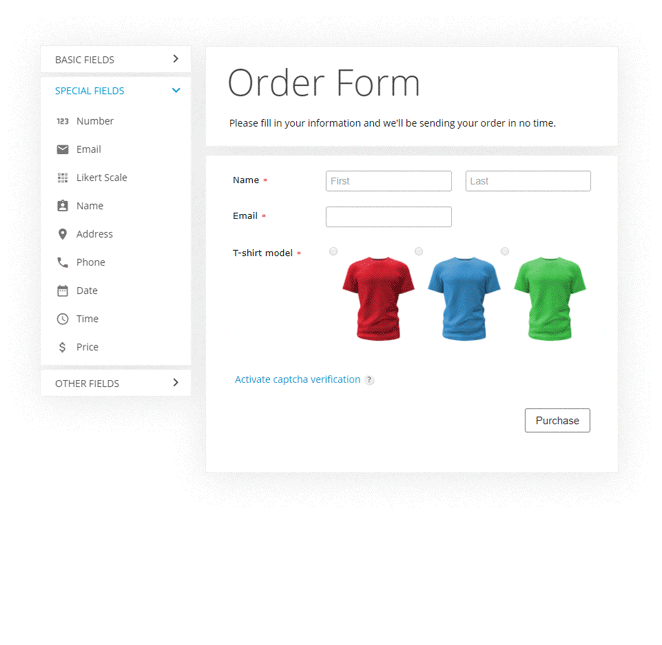

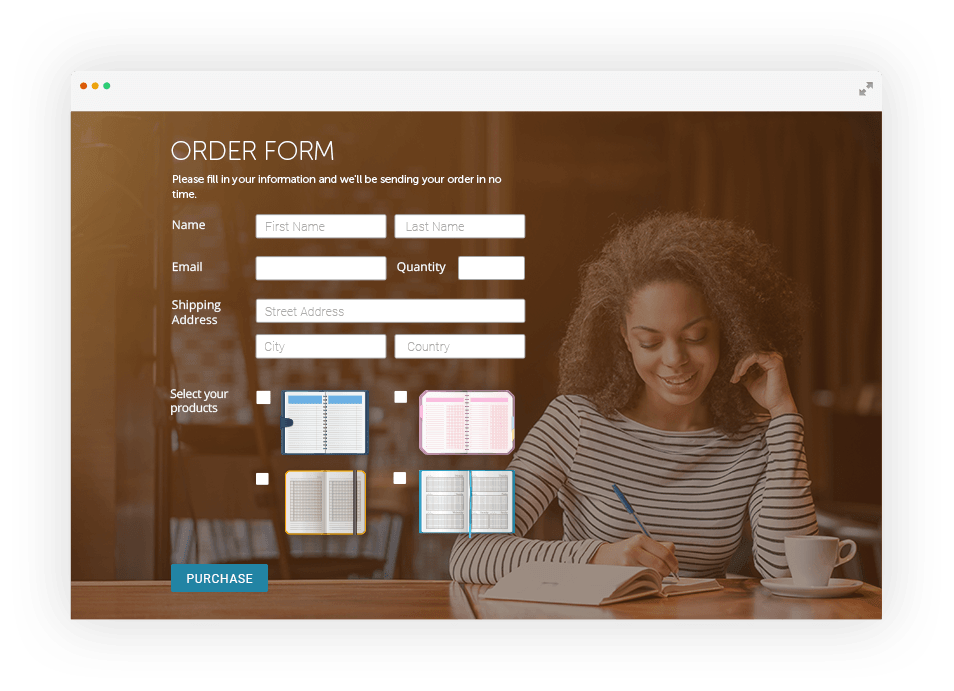












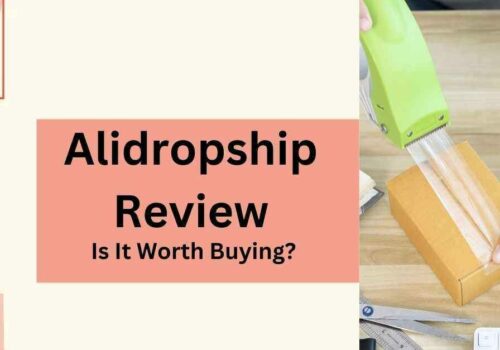

Overall, I’ve used this solution for multiple small business clients, and has been a mostly useful solution.
Easy to use, integrates with Wix website, very customizable.
I used the software to hire staff for our nonprofit. All the applicants who used the forms said they were easy to access and complete.
What I like most about 123form builder is the ease of use. It is very handy when making forms for my business.
I have been using 123FormBuilder for 1 year in my organization and its forms tackle close to 100% of the issues I have.
Reliability is essential in what I do – and you can’t put a price on that. 123 Forms are priceless!
“Gone are the days of form building being an expensive, time-consuming, annoying drag. 123FormBuilder has saved me hundreds of hours in production time with their easy-to-use but powerful web form builder.” That’s what one survey respondent had to say about our product after using it for six months. It doesn’t matter whether you’re a small company or Fortune 500 company – 123formbuilder makes it possible to create templates, surveys, polling and quizzes without writing a single line of code! With 80+ integrations available on all our plans (yes even the free one), your data goes where you need it without having to download endless CSVs and manually enter data.
One area where 123FormBuilder does seem particularly strong is in its variety of publishing options. In fact, 123FormBuilder offers one of the largest selections of form publishing options out of all the form builders I’ve tested! You can publish via social media, WordPress, and even through third-party platforms like Salesforce and Unbounce. You can also use automatically generated code to display your forms in lightboxes or pop-up boxes on your website!
This is a stand out feature!!
123FormBuilder has a great selection of features to ensure that it works well for your business!
Many of the best features (like payment integrations, conditional logic, and most third-party integrations) are only available on paid plans that are particularly budget-friendly.
123FormBuilder has a drag-and-drop editor for building your forms and 20 predefined themes (fonts and colors). You can easily customize your forms with your logo and branding. You can even create your own form themes!
I found 123FormBuilder to be a very good platform for any form-building needs. It has all the features you’d expect, plus over a dozen different ways to publish your forms online, but its features come at a premium. For basic form needs, you can probably get away with using 123FormBuilder’s free plan.
It’s trusted by many, surely to recommend!
123FormBuilder is a marvelous apparatus for sites where site proprietors need to catch data from clients. That data can be utilized to populate famous mail and showcasing destinations like MailChimp
Client care is great. They get back with you before long and are acceptable about ensuring they have assisted you with your inquiries.
123formbuilder is the best instrument for people and little scaled organizations!
You can add your image to hand crafts and CSS utilizing these styles. Pick a structure plan and redo it at the lower part of the page. Then, at that point select the shading dependent on the text style and structure catches. You can add your own logo to a custom subject and redo your style to your site!
You can likewise design a subdomain on your worker and set your space assumed name
I’ve used 123FormBuilder before and it’s great! They have pre-built templates for surveys, purchase orders, invoices, and more. It was really easy to use and they had many options that I could choose from. Unlike other sites where you have to jump through hoops just to input text on the fields they had a nice builder option where you can put together your form as if it were one of those old TV tube sets which was fun in itself.
123FormBuilder is a reliable and easy-to-use form creator that allows organizations to easily and securely create and customize forms or surveys without any programming knowledge. With 123FormBuilder anyone can create complex surveys or simple forms and collect data in minutes.
123FormBuilder is a user-friendly, drag-and-drop form builder. It has many templates and allows us to design our form to look the way we want it to. It also has many customization options to suit our needs.
It helps create and manage any type of form. I have created around 10-12 forms using 123FormBuilder. I recently created a form needed for my research work. Highly recommended
123formbuilder integrates very seamlessly. It offered me a great range of integrated features. It’s very easy to upload files and is user friendly
There are some issues while using 123formbuilder like when you try to delete multiple fields, you have to do it one by one, can’t select multiple fields. Customer service is terrible.
I could log in, but then any activity I tried, I would be directed to a page to upgrade with no other option.
“I really enjoyed this product. 123FormBuilder was so easy to use, I didn’t have to wait for technical support or anything like that. It puts my mind at ease knowing that I don’t have any burden on me since 123 Form Builder is going to come in and help keep everything running smoothly.”
123 Form Builder does all that we need and that’s just the beginning. It is an adaptable framework that is ideally suited for an organization like our own.
I don’t know of a company like this that is willing to spend over 30 minutes making a client happy!
123FormBuilder is a great “drag and drop” tool for building online forms. With 123Formbuilder, you can create everything from simple contact forms to complex workflows such as surveys, email marketing, and more. It’s got everything that we could hope for in an app!
123FormBuilder has become an incredible asset for my organization!
I have been utilizing 123FormBuilder for 1 year in my organization and its forms take care of 99% of the issues I have. The quantity of fileds for forms is endless! Likewise, 123FormBuilder has a few security mechanism that permit the form to be utilized for any use.
In all I’d say that 123FormBuilder is a great app for creating professional forms. Great price level, amazing live support, i strongly recommend this app.
123 Form Builder was extremely useful, the help group laid out our choices and consistently ensured we have what we need. Everything worked impeccably!
123FormBuilder is a powerful form builder that allows enterprises and SMBs to easily create forms and surveys within minutes, build complex workflows, sell online and more.
123FormBuilder is a firm believer in easily gathering data to improve businesses, so it created a robust/solid online form builder that allows you to create forms and surveys very easily.